Guide To Add Social Content Locker Plugin In Blogger 2022
 |
| Guide to add social content locker for blogger 2020 |
A new blogger who publishes high-quality original content faces issue, people visit their blog posts but don't share them. To counter this problem, I am going to share Social content locker plugin for Blogger plugin.
What is a Social Content Locker?
How do Social Content Locker works?
What are the benefits of using Social Content Locker Blogspot plugin?
- People will Like our post, thus increasing likes on Facebook
- People will tweet our posts, thus increasing our Twitter popularity.
- People will share our posts, thus increasing traffic to our website.
- This will also help in better Search ranking as Google will see that users are sharing and liking your posts.
- Alexa ranking will also increase as your web traffic will increase.
Are there any disadvantages of share to unlock content script?
How to add Social Content Locker for Blogger plugin?
<script src='http://code.jquery.com/jquery-1.10.2.min.js' type='text/javascript'/> <link href='http://cdn.rawgit.com/menightfury/social-locker/master/style-ver2.css' rel='stylesheet'/>
<script src='http://cdn.rawgit.com/menightfury/social-locker/master/script-ver2.js' type='text/javascript'/>
<script type='text/javascript'>
//<![CDATA[
$(function(){
$('.socialLocker .to-lock').sociallocker({
buttons: {order:["facebook-like","twitter-tweet"]},
twitter: {url:"https://twitter.com/harsh_5hah"},
facebook: {url:"https://www.facebook.com/probbloggertips"},
text: {
header: "Like us To Unlock This Content",
message: "This content is locked. Like us on Facebook or share us on Twitter to unlock it."
},
locker: {close: false, timer: 0,},
theme: "secrets"
});
});
//]]>
</script> Note: Replace Twitter link with your own link and change Facebook page URL with your FB page URL.
- Editing the Post/Page
<article class="socialLocker">
<div class="to-lock" style="display:none;">
Hidden Content
</div>
</article> Note: Replace "Hidden Content" with your desired text or link.
Conclusion on Social Content Locker for Blogger
Social Content Locker HTML code or Share to Unlock Content script is an effective way to improve Likes and shares on social media platforms. But it has its own disadvantages as well, it can sometimes irritate your visitors and can lead to an increase in the bounce rate of your blog.
So, always remember the benefits and drawback of using Social Content Locker and I would suggest using Share to unlock Content plugin for blogs or websites which offers free content or provide free downloads.
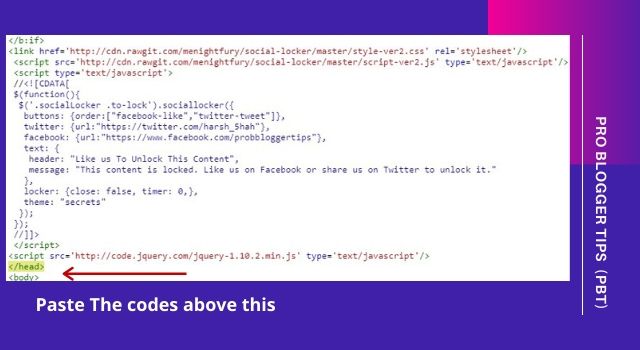
Post a Comment